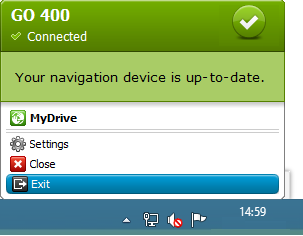Hi,
I just bought a new TomTom Go 400 and updated the maps after few tries.
This time the map got updated by I lost the voice navigation.
Googled a little bit and found the solution is "soft reset" which is to hold the Power button at the top for 15 seconds and we hear a drums osund and the device restarts.
The voice navigation was back.
3 days back I tried updating the latest map and started getting the Error "Update interrupte
Googled a lot and everything gave the same Error and after several tries for 2 days reached 30% done.
So I thought there is something which is not correct.
So did following changes to my PC after googling for all solutions and it finished after getting same error 30 times until it reached 45%. Update went smooth after 45% and did not fail.
1.Disable all other Network Adapters and only enable the TomTom Adapter as shown below. I was connect via LAN network.
2. Whenever I the got error "Update Interrutped" I closed the "MyDrive" Tool by clicking Exit.
3.Uplugged the GPS Navigator Device from USB Port.
4. Connect the GPS Navigator Device again to the USB port.
5. Start the MyDrive tool as administrator.
It will continue for few minutes and fail with Error "Update Interrupted".
But each time the % of updated will increase.
After 45% finished it went smooth and it did not fail and the maps were updated successfully.
I dont know the reason for failure and no solution helped me from google so thought of documenting it since I will need it again for next map update for sure :) .
I just bought a new TomTom Go 400 and updated the maps after few tries.
This time the map got updated by I lost the voice navigation.
Googled a little bit and found the solution is "soft reset" which is to hold the Power button at the top for 15 seconds and we hear a drums osund and the device restarts.
The voice navigation was back.
3 days back I tried updating the latest map and started getting the Error "Update interrupte
Googled a lot and everything gave the same Error and after several tries for 2 days reached 30% done.
So I thought there is something which is not correct.
So did following changes to my PC after googling for all solutions and it finished after getting same error 30 times until it reached 45%. Update went smooth after 45% and did not fail.
1.Disable all other Network Adapters and only enable the TomTom Adapter as shown below. I was connect via LAN network.
2. Whenever I the got error "Update Interrutped" I closed the "MyDrive" Tool by clicking Exit.
3.Uplugged the GPS Navigator Device from USB Port.
4. Connect the GPS Navigator Device again to the USB port.
5. Start the MyDrive tool as administrator.
It will continue for few minutes and fail with Error "Update Interrupted".
But each time the % of updated will increase.
After 45% finished it went smooth and it did not fail and the maps were updated successfully.
I dont know the reason for failure and no solution helped me from google so thought of documenting it since I will need it again for next map update for sure :) .